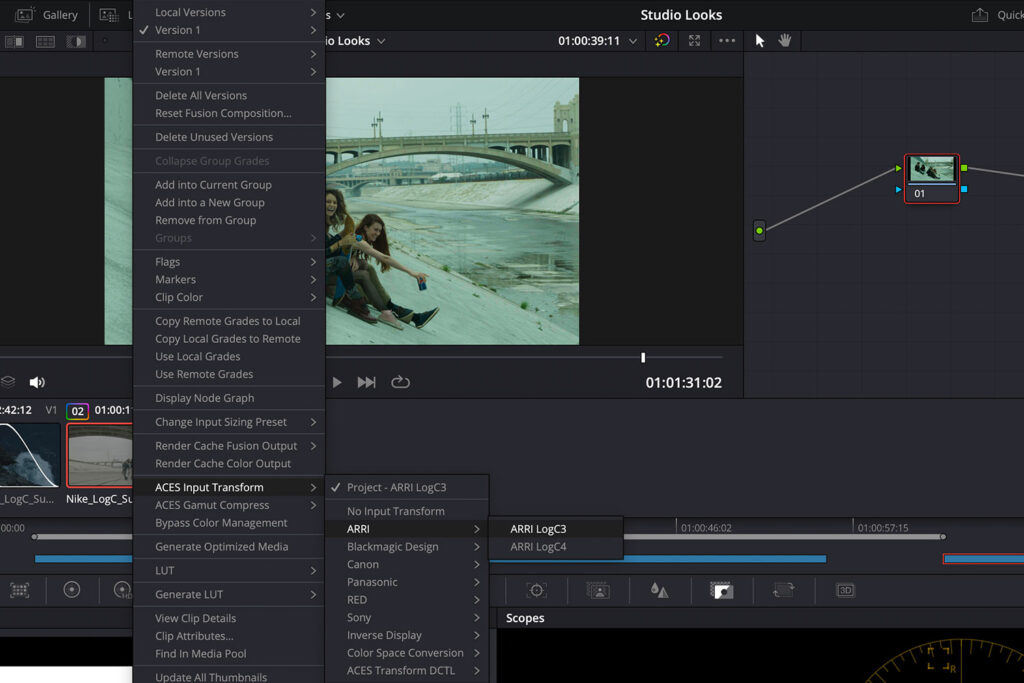
The Color Apprentice Training
Welcome to our training series on color grading assistance.
Whether you’re doing conform on your own projects or aspire to persue a role as a color assistant within a professional facility, this course is tailored to meet your needs.
Throughout this course, you’ll learn strategies and techniques to handle challenging conform tasks effectively. Our best practices will minimise the need for extensive fixes, ensure accuracy and a seamless project transfer between different applications.
Additionally, you will learn how to most efficiently color trace grades to cut-down versions, update edits and deal with potential obstacles.
You will get a better understanding of aspects, audio configuration, and how to prep balanced timelines for the main colorist.
As we reach the end of the series, we’ll be covering how to finish up timelines for export with audio prep and smart subtitling.
About the instructor
This series is led by instructor Kevin P. Mcauliffe
Course content
In this lesson, we will demonstrate a fast-track approach to conforming in DaVinci Resolve, following best practices to minimize the need for extensive fixes and ensuring accuracy when prepping a timeline for the colorist.
In this lesson, we will specifically address the challenge of effects not transferring successfully with AAFs and XMLs from grading applications. You will learn practical strategies to troubleshoot and fix this issue, ensuring a seamless transfer of effects between different applications.
In this lesson, we will explore the vital skill of efficiently copying grades between timelines. Color assistants must master this technique, particularly when faced with two scenarios: applying identical grades to an updated edit and transferring grades to cut-down versions of the edit. We’ll look at potential obstacles and how to deal with them.
Kevin walks you through the fundamentals of aspect ratios, including workflows for setting up projects for working with anamorphic formats.
Going through the core skill of balancing shots to make it “balance ready” for the colorist.
In this lesson, we will explore basics of audio configuration
In this lesson, you will learn efficient techniques for creating and working with subtitles, both inside and outside of DaVinci Resolve, optimizing your finishing process when working on tight deadlines.
Course info
- 90 min
- Intermediate
- Project files
- Footage